First of all, don't even try to use Blender on a Macbook or with an Apple wireless keyboard. Blender is designed for use with a Windows full-keyboard (with number pad) ...and ALL the tutorials expect that.
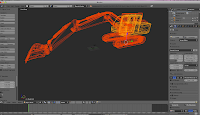
My second problem is that this particular model, the parts seem to overlap, so trying to break it up into groups for individual rotation and translation isn't going to work well without modification. And modification of meshes in Blender is WAY beyond me at the moment.
I think I am going to have to create a temporary model using Three.js meshes with just primitive shapes to make up the body and arm....it will look like crap but at least I can articulate it properly. Later I can pay for a proper model (TurboSquid has many to choose from $25 - $80) that I can hopefully break up.

No comments:
Post a Comment