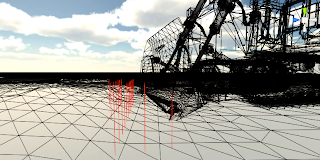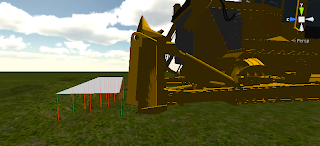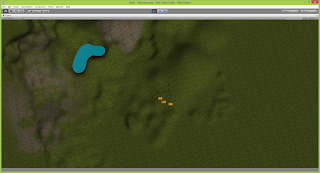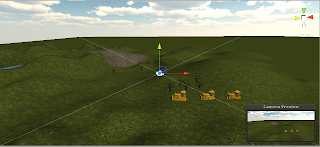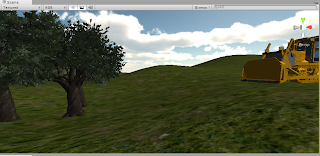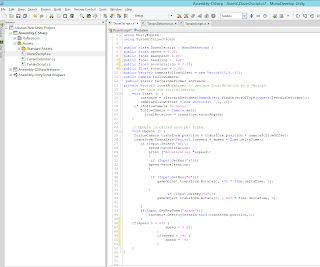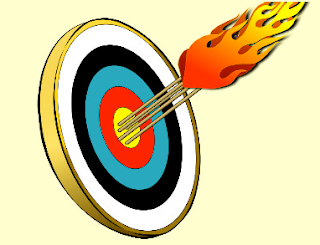 Rain fire death on the enemy with this simple nifty package.
Rain fire death on the enemy with this simple nifty package.No coding knowledge required.
Asset Store Link
Designed so NPC or AI can strike out with projectile arrows with perfect (or imperfect) accuracy.
Arrow will 'stick' in designated objects (even those other than target objects - like terrain or buildings) and child to them - so that hitting an arrow embedded in a zombie's skull will move along with the zombie.
Optional rigidbody (works fine without - physics calculations are handled manually) allows you to load up a scene with many many arrows without the physics overhead. (NOTE that you must have a rigid body on any objects that an arrow can hit IF you go this route)
Set your own arrow 'force' to limit range or forcing 'arcing' of arrows to reach targets.
Predictive targeting available with configurable sampling rate to 'lead' targets (hit a moving target)
Handles different shooter/target heights. Will arc higher if force is too low to hit target on direct shot
Random 'inaccuracy' parameters
Ability to randomly aim for targets in scene or track a specific gameobject.
Arrow and flame 'destroy' time parameters
Optional/additional Blue and Green fire arrows.
Message callbacks to struck targets (to apply damage or whatever)
Multiple scenes with examples aplenty.
No use of tags - Targetable and Embedable scripts you can add to any gameobject
http://www.youtube.com/watch?feature=player_embedded&v=kLRTlKAPsms
http://www.youtube.com/watch?feature=player_embedded&v=aZlZT99ZljU